“The Check Point Mobile Threat Prevention has recently detected a severe infection in 36 Android devices, belonging to a large telecommunications company and a multinational technology company. While this is not unusual, one detail of the attacks stands out. In all instances, the malware was not downloaded to the device as a result of the users’ use, it arrived with it.
“According to the findings, the malware were already present on the devices even before the users received them. The malicious apps were not part of the official ROM supplied by the vendor, and were added somewhere along the supply chain. Six of the malware instances were added by a malicious actor to the device’s ROM using system privileges, meaning they couldn’t be removed by the user and the device had to be re-flashed.”
http://blog.checkpoint.com/2017/03/10/preinstalled-malware-targeting-mobile-users/
]]>At this moment, their least expensive service is the “Live a Little” package, at $35 per month. It includes “60+” channels:
A&E
ABC
AMC
Animal Planet
Audience
AXS TV
Baby First
BBC America
BET
Bloomberg TV
Bravo
C-SPAN
C-SPAN2
Cartoon Network
CMT
CNBC
CNN
Comedy Central
Crime & Investigation
Discovery
Disney Channel
Disney Junior
Disney XD
E!
El Rey
ESPN
ESPN2
Food Network
Fox
Fox Business Network
Fox News Channel
FOX Sports 1
Freeform
FX
FXX
Galavision
Hallmark Channel
Hallmark Movies & Mysteries
HGTV
HISTORY
HLN
Investigation Discovery
Lifetime
MSNBC
MTV
MTV2
National Geographic Channel
NBC
Nick Jr.
Nickelodeon/Nick at Nite
Pursuit Channel
RFD-TV
Spike
Syfy
TBS
TCM
TeenNick
Telemundo
TLC
TNT
TruTV
TV Land
Univision
USA Network
Velocity
VH1
Viceland
WE tv
WeatherNation
On their website, they state you can “Watch on your computer”. Per DIRECTV NOW…supported browsers include “Internet Explorer 11+ (on Windows 8 or higher)”, “Chrome 50+”, and “Safari 8+”. So…
While on their website, I chose to “Chat with DIRECTV NOW”. Some of our conversation is as follows. (“You” is me.)
You: Is Adobe Flash support required for use with the Google Chrome browser?
Leslie: Usually, Adobe Flash player is not required for Google Chrome browser though.
STRIKE #1: my direct question was not answered.
Leslie: Did you already receive a confirmation email after placing your DIRECTV Now order?…You will only be able to stream DIRECTV Now after placing your order though and after you have received the order confirmation email.
STRIKE #2: I need to place an order to know if I will be able to use the service.
Leslie: Also, you can stream from either Edge, Internet Explorer, Google, and Firefox.
STRIKE #3: Edge and Firefox are not mentioned on https://directvnow.com (only “Internet Explorer 11+ (on Windows 8 or higher)”, “Chrome 50+”, and “Safari 8+”).
I attempted to create an account…but it did not seem to complete. Later, in one of my e-mail accounts, I noticed a message from DIRECTV…that my account had been created. OK…
I cannot watch DIRECTV NOW on my Google Chromebook:
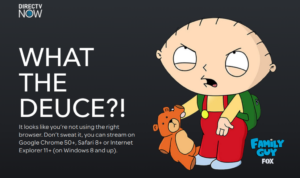
On my Linux computer, using Google Chrome…I also cannot watch DIRECTV NOW.
So…Google Chrome 50+ is not a fully supported browser, as they claim.
On that same computer…I cannot watch DIRECTV NOW when using Firefox. Which does have Adobe Flash support enabled.
I have been able to use their iOS app…but can only watch “FreeVIEW”: “…’FreeVIEW’ status lets you preview select content for free…”
All I’ve seen are promotional announcements.
For comparison purposes, CNET posted in DirecTV Now vs. Sling TV vs. PlayStation Vue: “…DirecTV Now and for a limited time, customers can sign up for a promotional deal that offers more than 100 channels for $35 a month.”
And a spreadsheet showing “which cities have access to the local broadcasts of ABC, Fox and NBC on the DirecTV Now service”…
Chicago
Los Angeles
New York
Philadelphia
San Jose
“When a device reaches End of Life (EOL), it means that the product model is considered obsolete and automatic software updates from Google are no longer guaranteed.
“Google will provide advanced notice of a model’s EOL Date on this page as soon as it is launched, giving our customers time to make purchase decisions.”
Some past their prime…
Asus Nexus 7 (2012) – Jul 2015, Android
Google Cr-48 – Dec 2015, Chrome
Samsung Chromebook Series 5 – Jun 2016, Chrome
Acer AC700 – Aug 2016, Chrome
]]>
This post is written for those who may consider themselves moderately experienced, and are interested in advanced configurations and modifications. I am intentionally not going to explain the information in this post to novice and normal users…because the truth is I am not qualified to (but don’t let Andy know). A MUCH more knowledgeable person of Unix/Linux should. But, I do want to gloat a little. (OK…that part you can tell Andy about.)
After having a browser application crash, and seeing a message informing me that…though 8 GB of RAM is installed, and a quad-core processor is in use…I didn’t have enough memory. To be fair: I use multiple browsers…multiple windows…multiple tabs…multiple applications…
My first thought was I need to get a computer that supports 16 GB RAM. And I believe I need to because I always seem to try to do more than I should with one computer, and they don’t seem to perform fast enough for my expectations and desires. I like to use three computers at the same time.
I stumbled across some information about “swappiness”. And modified mine to 10. Well…that was fine…for a while. After watching my hard drive churn more than I was willing to tolerate, I changed it to 40…for now. More reading…
I noticed the swap partition which was created during the installation of Ubuntu is 8 GB. I decided to (TRY TO) create a swap file. A 24 GB swap file. I was successful! Not on the first attempt. Or the second. Maybe it was the third.
I plan to update my status if anything occurs I think might be of interest. Whether here, on TechtalkRadio, and/or social networking services (SNS).
But wait! There’s more: guess who got cocky?
I noticed some information about a swap file for the Chrome OS. My Chromebooks have 4 GB RAM, quad-core processors…and, because I tend to have greater expectations than I probably should…I have experienced some “sluggishness”. You know me: multiple windows, and tabs. And I began to wonder…
I read about creating a swap partition. And in this case, decided to adhere to recommended limitations: a 2 GB portion (of a 32 GB SSD).
Ctrl + Alt + T
swap enable 2000
Again…I’ll try to remember to let you all know if anything bursts into flames…
]]>