Radio Show Posted! “I Heard Something Snap!”
In this Weeks TechtalkRadio Show, Broadway, Shawn DeWeerd, Justin Lemme and Andy Taylor open up to talk about the latest on Computers, Technology and the Internet. The guys talk about some of the information that has opened up regarding Covid 19. The Closures of schools has Shawn sharing information how this has affected the Universities. We learn how professors are using the Panopto Video Platform to conduct online lessons with Global Classrooms. How is this technically being done? Are there benefits to this new style of learning? Businesses have been hit hard with closures and families are affected with the lack of childcare available for working parents.
The guys talk about the dangers of searching online for Covid 19 information and as always they recommend checking out https://www.cdc.org which is the official website for The Centers for Disease Control. Lots of offers are available to the public for Entertainment, Streaming Channels, Internet Companies and even the educational versions of Software. The guys talk about hardware within the home and upgrading to get the most out of the connection. Churches have jumped to the opportunity to stream their services and some not having the equipment to do it. Shawn tells us about ChurchStreaming.TV that provides a home for Houses of Worship to stream to.
Andy ask Justin about his 3D Printer and how could the printer be used to make materials for health care and what are the differences in materials. Justin talks about how this isn’t as easy as setting it up. Shawn shares his Gremlin Drone taking a flight that he put together from last week. He takes a flight and crashes it! We learn a little about how to get one and to get the most out of flying.
Justin tells us about finally deciding to drop the Ring Doorbell which he has, Andy has had the same issues. Justin orders the Nest Hello Doorbell Cam. Justin talks about hooking the new Nest up and how much faster it was then the Ring System. Is there any downside to it?
For our Websites of the Week, Andy Taylor shares GoNoodle.com, a site for fun projects for kids and Shawn DeWeerd shares the site he found called Alternativeto.net which looks for alternatives to programs
Connect with us on our Social Media sites.
Facebook @techtalkers
Twitter @TechtalkRadio
Instagram techtalkradio
Web: TechtalkRadio.Com
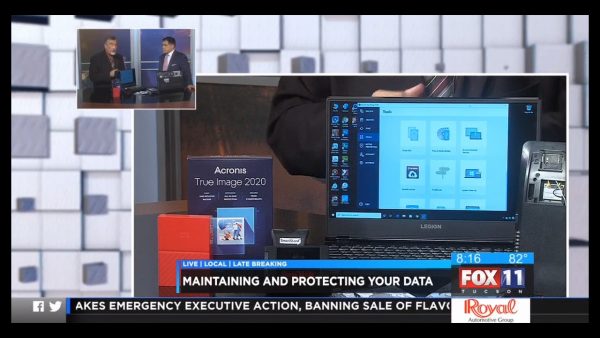
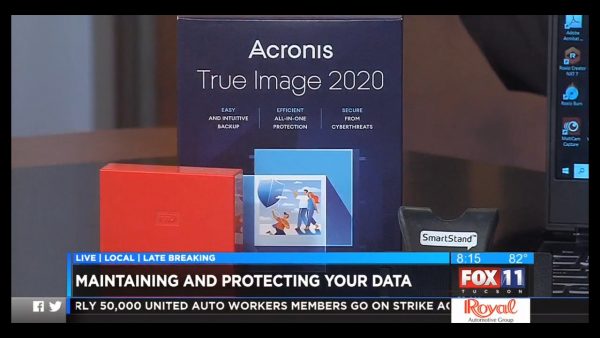
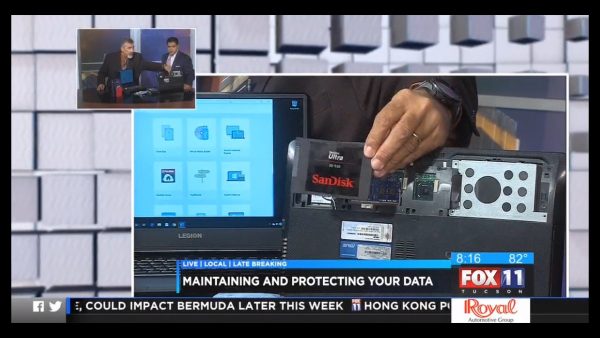
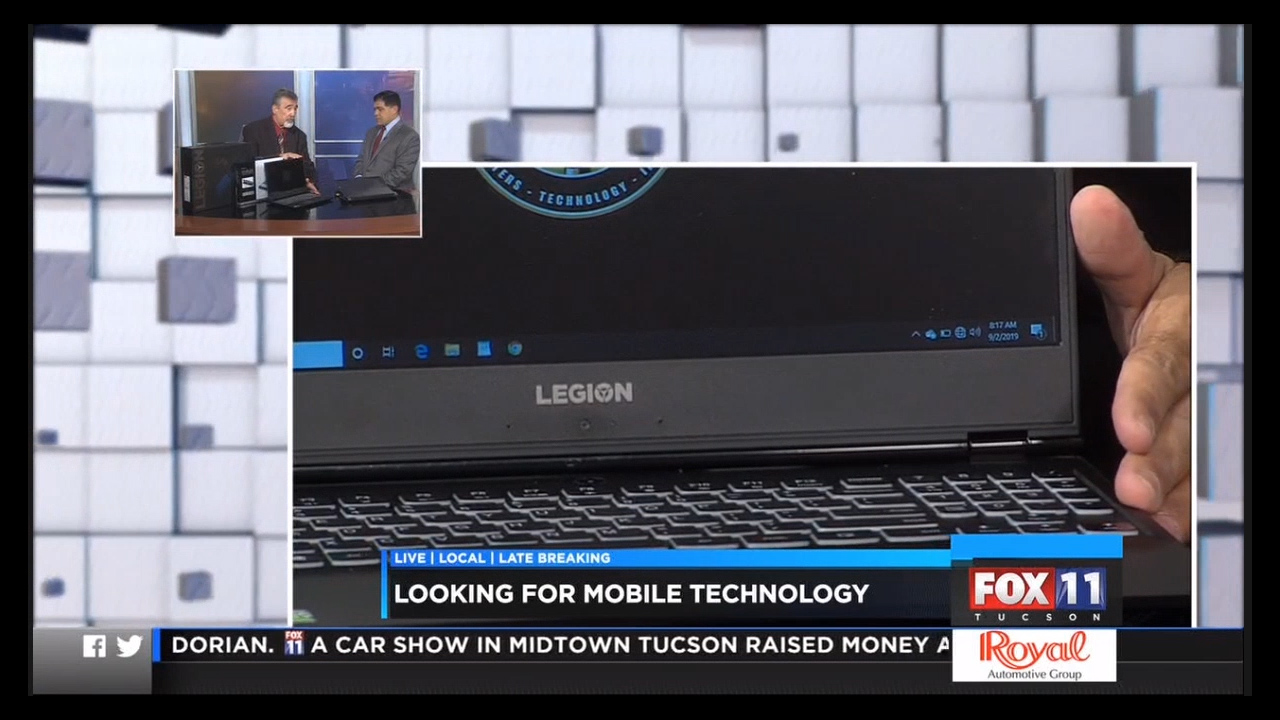
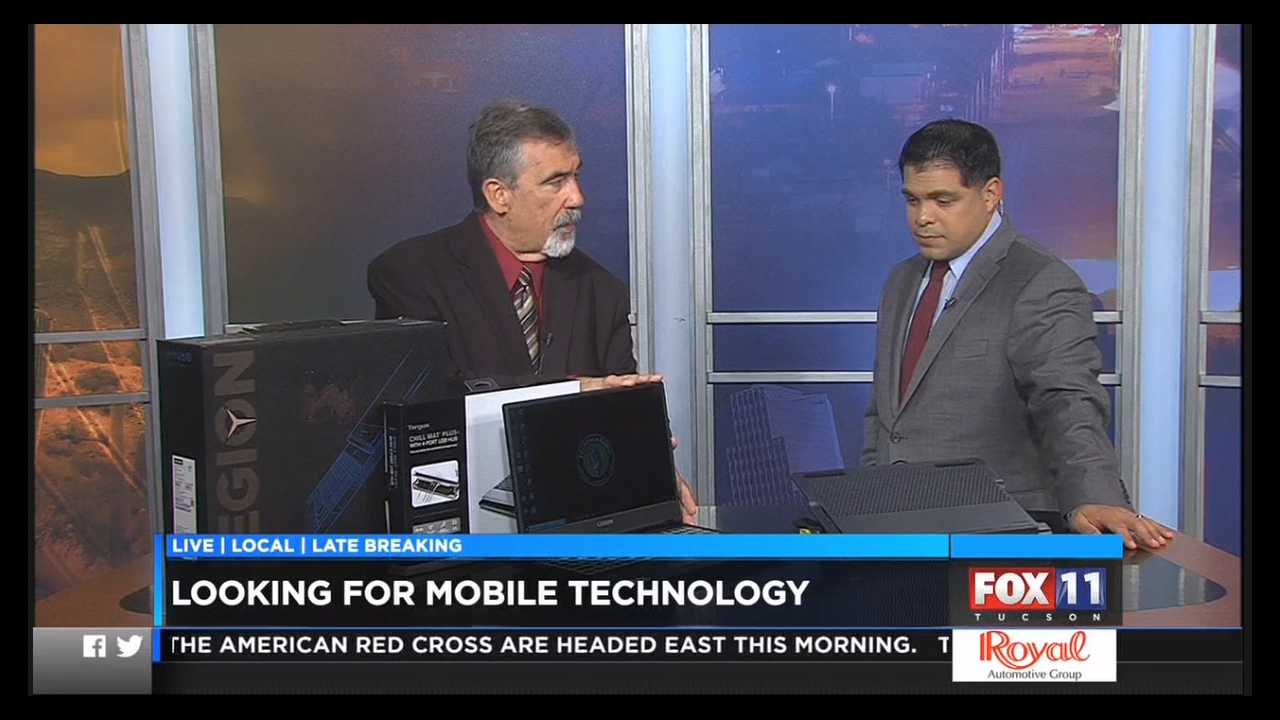
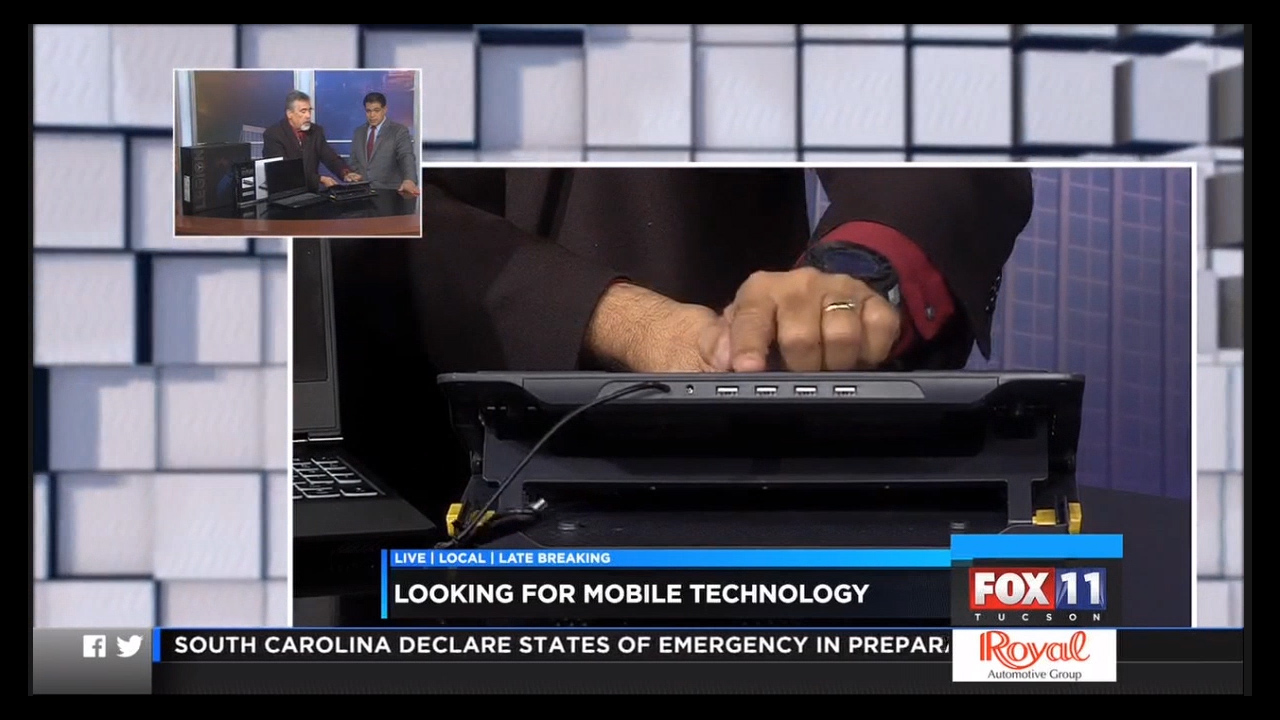
You must be logged in to post a comment.