DIRECTV NOW…maybe…
One of their attempts to woo subscribers, which I found appealing…being the cheapskate I am…is an offer including a free Amazon Fire TV Stick with Alexa Voice Remote if you prepay for one month. They accept payment via a credit card, or PayPal account.
At this moment, their least expensive service is the “Live a Little” package, at $35 per month. It includes “60+” channels:
A&E
ABC
AMC
Animal Planet
Audience
AXS TV
Baby First
BBC America
BET
Bloomberg TV
Bravo
C-SPAN
C-SPAN2
Cartoon Network
CMT
CNBC
CNN
Comedy Central
Crime & Investigation
Discovery
Disney Channel
Disney Junior
Disney XD
E!
El Rey
ESPN
ESPN2
Food Network
Fox
Fox Business Network
Fox News Channel
FOX Sports 1
Freeform
FX
FXX
Galavision
Hallmark Channel
Hallmark Movies & Mysteries
HGTV
HISTORY
HLN
Investigation Discovery
Lifetime
MSNBC
MTV
MTV2
National Geographic Channel
NBC
Nick Jr.
Nickelodeon/Nick at Nite
Pursuit Channel
RFD-TV
Spike
Syfy
TBS
TCM
TeenNick
Telemundo
TLC
TNT
TruTV
TV Land
Univision
USA Network
Velocity
VH1
Viceland
WE tv
WeatherNation
On their website, they state you can “Watch on your computer”. Per DIRECTV NOW…supported browsers include “Internet Explorer 11+ (on Windows 8 or higher)”, “Chrome 50+”, and “Safari 8+”. So…
While on their website, I chose to “Chat with DIRECTV NOW”. Some of our conversation is as follows. (“You” is me.)
You: Is Adobe Flash support required for use with the Google Chrome browser?
Leslie: Usually, Adobe Flash player is not required for Google Chrome browser though.
STRIKE #1: my direct question was not answered.
Leslie: Did you already receive a confirmation email after placing your DIRECTV Now order?…You will only be able to stream DIRECTV Now after placing your order though and after you have received the order confirmation email.
STRIKE #2: I need to place an order to know if I will be able to use the service.
Leslie: Also, you can stream from either Edge, Internet Explorer, Google, and Firefox.
STRIKE #3: Edge and Firefox are not mentioned on https://directvnow.com (only “Internet Explorer 11+ (on Windows 8 or higher)”, “Chrome 50+”, and “Safari 8+”).
I attempted to create an account…but it did not seem to complete. Later, in one of my e-mail accounts, I noticed a message from DIRECTV…that my account had been created. OK…
I cannot watch DIRECTV NOW on my Google Chromebook:
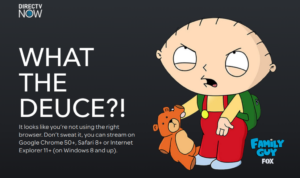
On my Linux computer, using Google Chrome…I also cannot watch DIRECTV NOW.
So…Google Chrome 50+ is not a fully supported browser, as they claim.
On that same computer…I cannot watch DIRECTV NOW when using Firefox. Which does have Adobe Flash support enabled.
I have been able to use their iOS app…but can only watch “FreeVIEW”: “…’FreeVIEW’ status lets you preview select content for free…”
All I’ve seen are promotional announcements.
For comparison purposes, CNET posted in DirecTV Now vs. Sling TV vs. PlayStation Vue: “…DirecTV Now and for a limited time, customers can sign up for a promotional deal that offers more than 100 channels for $35 a month.”
And a spreadsheet showing “which cities have access to the local broadcasts of ABC, Fox and NBC on the DirecTV Now service”…
Chicago
Los Angeles
New York
Philadelphia
San Jose
You must be logged in to post a comment.