Is that Site Down?
In this Weeks Show we discussed the recent issues with Facebook and Instagram with widespread reports of the services being down which affected 2.3 Billion Users! Of course this drove traffic to Twitter, even Facebook itself took to Twitter to let users know that the services were facing a downtime. It’s amazing how many people felt disconnected and shared the frustrations on Twitter and Snapchat with Meme’s and the pondering what the user may have down to infuriate the FB Gods to be ignored when trying to login!
It wasn’t you or your fault that sites were having an outage although I did tell my 78 year Great Aunt Delores it was her that took them down and to stay off the Internet! While we still haven’t heard the story of why the Sites were on Timeout other sites have taken a similar turn this week including Apple, Verizon, YouTube and Gmail and its services.
There are a few online tools available as we discussed on this weeks show which can give you a head up if a Service/Site is having an issue. Apple features a System Control Panel giving you a quick look at the different services and display the areas of trouble and accessible to the general public. Check it out at the Apple System Status page.
There are a couple of sites which can give you a pretty good overview of the many services online and when they may be having issues:
- Is It Down Right Now – Gives you current status on Netflix, YouTube, Gmail, Facebook, Steam and many other services https://www.isitdownrightnow.com/
- Down – Type in the URL and it will tell you if it’s down https://down.com/
- Down Detector – This Site is easy to use however requires you to click through to get your answer https://downdetector.com
These will give you a good overview of a Sites Status.
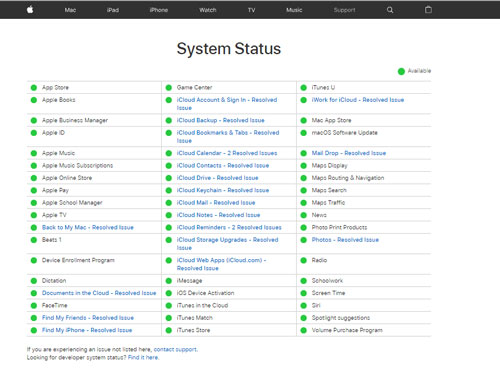
You must be logged in to post a comment.