Logitech Products for the Desktop from the KMSB Fox 11 Segment
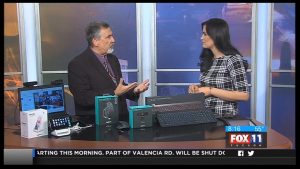 Today we are taking a look at Products for making the Desktop Computer Experience better! We share some products from Logitech that can do just that! From Desktop Video to Charging your Smartphone on the Desktop.
Today we are taking a look at Products for making the Desktop Computer Experience better! We share some products from Logitech that can do just that! From Desktop Video to Charging your Smartphone on the Desktop.
We have the New Logitech 4K Brio Pro Desktop Webcam. This is am amazing advancement in Desktop Video which can render video in a variety of formats up to 4K and provide the ability for multi camera on the desktop for Video Calls and Video Recording/Streaming. A Variety of Audio Input sources and filters. SRP is $199
We also have the Logitech Powered Desktop Wireless Charger – This operates as a Stand rather than laying it down on a flat surface SRP $69.00.
For a great wireless mouse we have the Logitech MX Master 2s Wireless with a bunch of control. Install the Logitech Flow Software and you can control two computers with One mouse . This Mouse features a 4000DPI sensor with the ability to track on just about any surface including Glass. It can charge via your computer with a day charge only taking about 3mins and a full charge lasting almost 70 days. Windows and Mac and connects via Bluetooth (Included connector) or tethered SRP $99.99
 Finally the Logitech Craft Keyboard, a New way to get creative and productive on the desktop. A Wireless Keyboard with a Input Dial. This dial can work with an app for functions such as adjusting images, enlarging text using the Logitech Options Software. It features smart illumination which can adjust as your hands approach the keyboard. SRP $174.99
Finally the Logitech Craft Keyboard, a New way to get creative and productive on the desktop. A Wireless Keyboard with a Input Dial. This dial can work with an app for functions such as adjusting images, enlarging text using the Logitech Options Software. It features smart illumination which can adjust as your hands approach the keyboard. SRP $174.99
Be Sure to check out our Previous Post featuring a Look at the Logitech Brio 4k Pro Desktop Camera! Which can be found here!

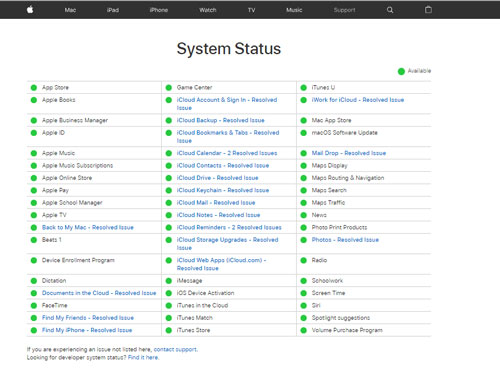
You must be logged in to post a comment.