News13 Segment – Great Sound for Your Ears!
In this Segment from News13 KMSB Fox 11, We share a product that will be great for Productivity but Also for the Gamer! How many people are gaming?
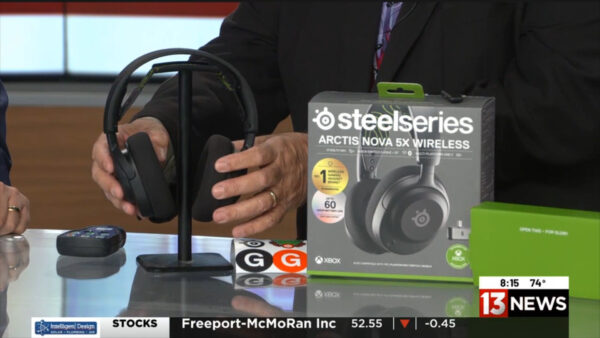


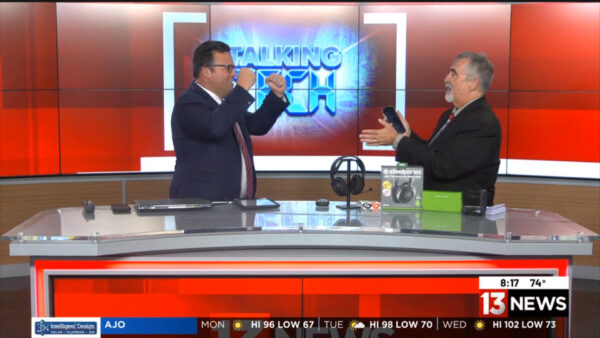
Recent Numbers show that as of January 2024, there are over 3.4B gamers worldwide, finding the tools to get an edge over other gamers is always a win! Just Unveiled a Couple of Weeks Ago, Our Friends at SteelSeries https://www.steelseries.com have shared with us the newest in their popular line of Headphones, the Arctis Nova 5x Wireless! Amazing sound with a very comfortable price point!
This New Headset not only features comfort but also compatibility with Xbox, PlayStation, Nintendo Switch and both PC and Mobile With the Nova 5 Companion App, users will have access to 100+ Audio Presets for Xbox and PlayStation Titles. This Bluetooth Wireless headset is available to work with high-speed 2.4GHz or Bluetooth 5.3 all by just tapping a button. Another great feature is the battery life, users will count on a 60+ Hour Battery Life, using USB-C Charging, charging for 15 Minutes can get you 8 hours of use!
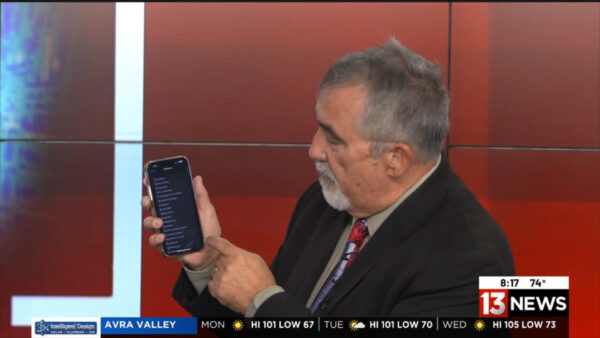
Rich sound with great Bass delivered to the earcups, with the Bluetooth Wireless configuration you can also receive phone calls while playing your favorite title. The SteelSeries Clear Cast Microphone also can present crystal clear crisp sound in voice chats while gaming and of course on Phone Calls as well. Users can also find AI Powered Noice Cancellation which can clear up any room noise. And while we have seen other headsets in the higher price category, this Arctis Nova 5x Wireless sells for only $129.99 Find out More at SteelSeries.Com As the Company says, Wear these and play “For Glory.”

And We have this Cool little device from Eurpmask for Hanging the Headphones! A 3-1 PC Gaming Controller and Headphone Stand which can hold most controllers and headphones sells for under 17 bucks!





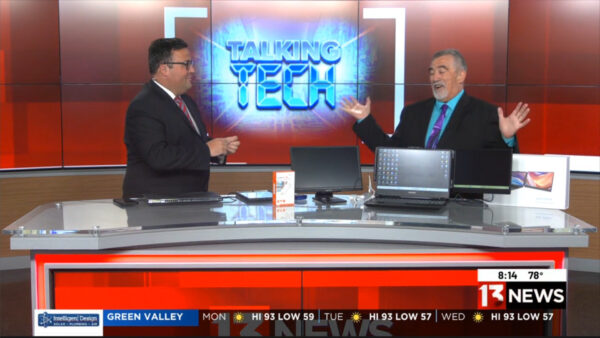
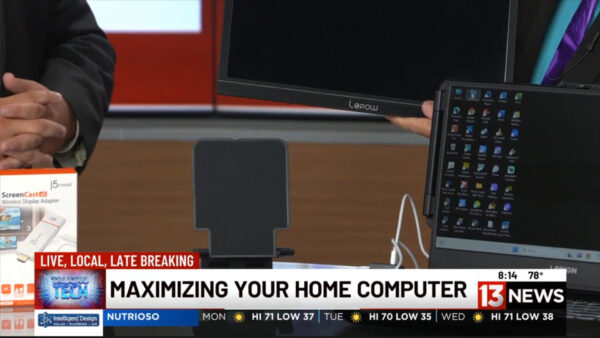
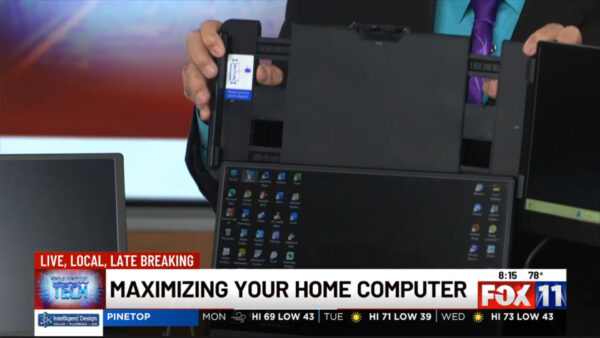
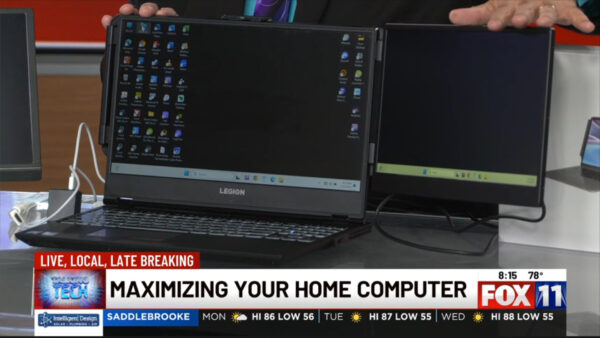
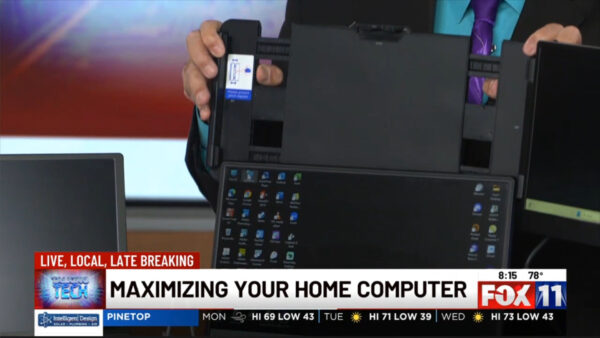
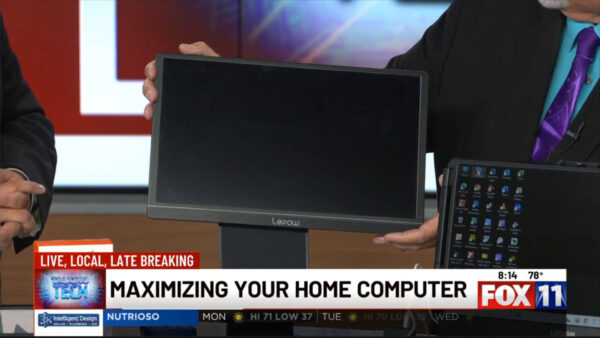


You must be logged in to post a comment.