Taxes can be an incredibly easy task to accomplish yet many of us put it off like a visit to the dentist. The Reasons can be assorted but we like to think that many that put off the filing till the date due just want to wait till the last possible minute to cut a check to the feds or it could be in fact to stem the flow of tears from the possibly diminished income from previous years.
Regardless, One of the companies to make it easy to file for both federal and state taxes and in some cases even file for free is the folks at Quicken. The have done some research and put together the Biggest Tax Procrastinators and surprisingly for the 5th straight year Houston is ranked the Biggest Procrastinator! In fact the state of Texas rules the list!
In the Study that Intuit put together they discovered that 27 percent of tax filers wait until the final two weeks before submitting thier tax documents. This year those filing are even granted an extra three days to file! April 18th 2011. Here is the list of those procratinators courtesy of Intuit,
1. Houston: Houston, we have a problem! Locals landed in the top spot in five of the last 10 years.
2. Chicago : Windy City residents are unable to move from No. 2 for the second year running, possibly due to food comas induced by all the deep dish pizza-eating.
3. New York : For the third year running in the No. 3 spot, New Yorkers in the City that Never Sleeps take a nap until tax time.
4. Austin : Busy Austinites, so burned out from festival-hopping, put off their tax duties – landing in the top five again.
5. San Antonio : It seems one of the biggest military centers in the U.S. needs more soldierly discipline this time around, popping into the top 10 for the first time since 2008.
6. San Francisco : Known as innovators for all things tech, San Franciscans are doing their taxes only a bit quicker, moving down one spot from No. 5 despite their connected reputations.
7. Seattle: It looks like all that rain is washing out more than mail routes for 7th place Washingtonians. Despite their commitment to java hot spots, filing taxes online before the tax deadline clearly isn’t a top priority.
8. San Diego : When you’re wearing sunglasses 24/7, it’s hard to even see your taxes, let alone file them. San Diegans file just a bit faster due to peer pressure this year with TurboTax headquarters right down the street.
9. Los Angeles : Starving actors hanging out in this town are too busy looking for some nosh. It’s no wonder they dread filing their taxes!
10. Dallas : They say cowboys ride alone, but Texans managed to lasso in four cities on this list — including No. 10, Dallas.
Dropping off the top 10 list this year: Las Vegas
The Wannabes
Extended List 11-20:
11. Las Vegas, Nev.
12. Washington, D.C.
13. Portland, Ore.
14. Atlanta, Ga.
15. Phoenix, Ariz.
16. Philadelphia, Pa.
17. Orlando, Fla.
18. Jacksonville, Fla.
19. Tampa, Fla.
20. San Jose, Calif.
The Makers of TurboTax reported that the the list was determined by the number of tax returns electronically filed via the TurboTax Online service between April 14 – 17, 2010. Thanks Intuit for the study, I was going to wait to read it but decided not to procrastinate!



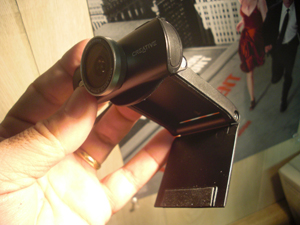
You must be logged in to post a comment.