Simutek in Tucson host a Canon Workshop

On November 4th, Simutek in Tucson Arizona will host a Canon workshop on getting the most out of your DSLR Camera. The workshop will be led be a representative from Canon USA Adam Paseman. Starting at about 10am, Adam will share withthe 40 seat room how to use HD Video with the Canon Digital SLR Cameras. In the TechtalkRadio interview with Simutek owner Rich Meindl it was revealed that a recent video commercial shot inside the independent apple dealer was done entirely on Canon DSLR camera and HD Video.
We recently took a look at the Sony Vegas Video Editing platform for the PC which also offers a DSLR HD Video Workflow as more consumers are looking at this technology for its multipurpose use. Adam will also cover working with other lenses as well as getting the proper look when using flash photography. Rich told us that a Exhibit area will be set up for visitors to check out other products such as Scanners and Printers from Canon as well as get a hands on feel for the DSLR Cameras. If you are like me, the idea of interchangeablelenses on the HD capable camera is pretty exciting. Now Consumers and prosumers can utilize the Canon lens system to customize the Video look and use the DSLR for multi-purpose.
We also talked with Rich about being an independent Apple and Macintosh dealer and how the benefits go to the customer. With little wait times and more personalized service, the Simutek store has remained in business in Tucson for about 30 years. The store is able to carry just about any product that Apple produces and also features a wide assortment of accessories from Hard Drives to Memory to cables. If you have been thinking about checking out the Mac platform, Simutek is a great place to have your questions answered.
Listen to our interview with Simutek’s Rich Meindl about the event and also find out what product arrived from Apple that he thought may fall way short of expectations and caught him off guard. http://www.techtalkradio.com/hardware/simutek.html
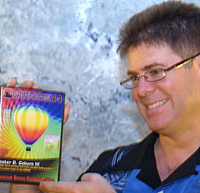


You must be logged in to post a comment.