In October of 2025, Next Year, Microsoft has announced that Windows 10 will reach its End of Life. That does not mean it will stop working, but it indicates that Microsoft will no longer provide security updates to the Windows 10 Operating System. The Company has been on a Push for the past year to get users to update for free to Windows 11 from Windows 10 However, Not everybody could do it.
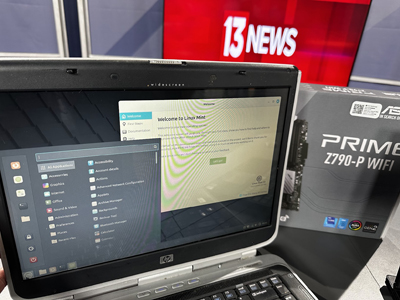
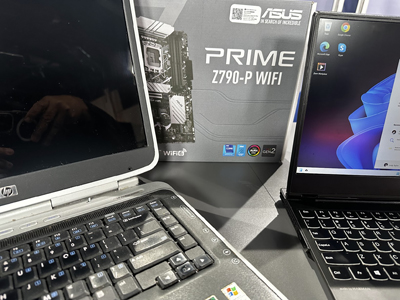
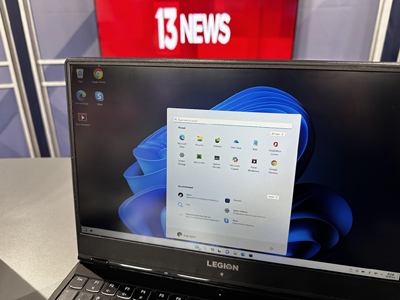
Your System would need to Support the Trusted Platform Module 2.0 for tighter Security. In Some cases Manufacturers have TPM 2.0 devices that can plug into Motherboard that will add that support but they didn’t include them. We were excited to do this upgrade on a board in our studio, however after ordering the proper TPM2.0 module, Windows 11 would not support our 6th Generation Processor. Something to check first. For this system we would need a New Motherboard (Which we went ahead and purchased – Asus P790), Processor, Memory and Windows Install!

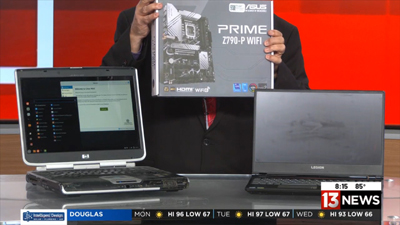
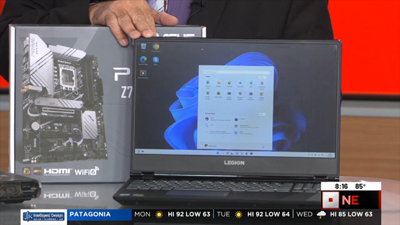
So instead, Older Systems have been finding a viable solution when using it for Work or School, Linux or Ubnutu. We have taken a couple of Laptops. one that is not that old and installed the Free Wunbuntu – It looks just like Windows 11 and performs just as well. We can run Chrome, Edge. OpenOffice, Steam and most programs with Wubuntu and it’s free.
As always, there is No Company behind Linux. To help out those programmers, It is Developer supported so users can spend 35 bucks for extra tools and further development. On an Older laptop, which was running Windows XP until yesterday, We installed Cinnamon Linux Mint 22. This Distribution of Linux based on Ubuntu has been getting a lot of praise. It is zippy and has a lot of features, and a wonderful creative team. Again, Donations can help! If you want to try a live distribution your can install it to a DVD or Flash Drive and run it without installing it to a hard drive, not as peppy but cool to get a look at it.
Find Winbuntu at https://www.wunbuntu.org and Linux Mint 22 at Linuxmint.com.
You must be logged in to post a comment.