New Show Episode #400! Scams, Screams, and Screen Streams
In this Weeks TechtalkRadio Show, Matt, Shawn, Justin and Andy open this week’s show with a story from Justin and getting ready for the new season at the Water Park. Justin tells us about a Cyber Attack and how he was able to mitigate any damage. One of the first indications during this and tracking down where the root of the attack came from. Justin shares the steps he needed to take after finding out some employees clicked and opened the attachment. Andy tells the story of Cox Customers being switched to Yahoo Email which has opened scammers to try and get credentials for users. Beyond Email attacks, the guys talk about Phone Scams and why with today’s technology users need to be vigilant almost to the point of not answering the phone to any unrecognized numbers or users. Justin tells us about the Pixel phone Call Screener. Matt and Justin share the need for continued education to employees and methods used. What was the worst attack they have faced?

Matt tells us about attending the Denver Cybersecurity Summit and being captivated by presentations from The United States Secret Service and another by the Internal Revenue Service. The IRS Agent has a specialist involved in investigating Crypto Scams. The Secret Service, which is a part of the Department of the Treasury talked about the Internet Crime Complaint Center and how investigations can be begun to hopefully help recover funds stolen after a cybercrime. https://www.ic3.gov The faster a cybercrime is reported the better the odds for recovery,
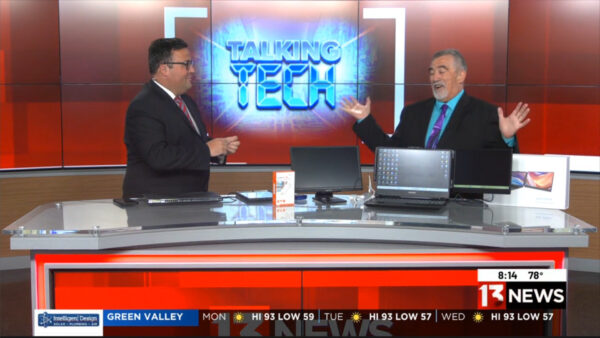
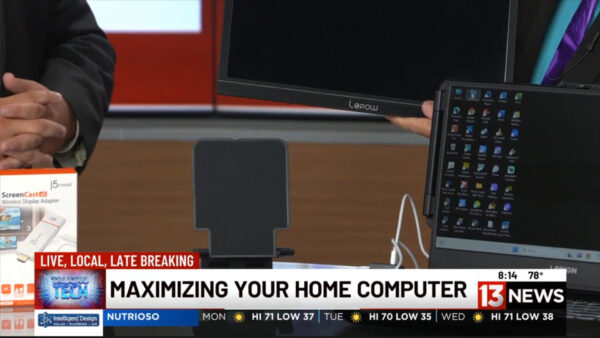
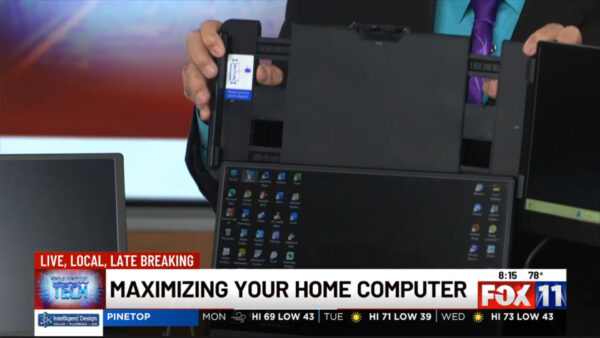
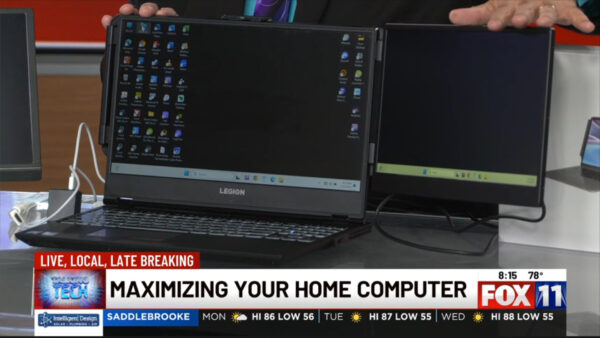
Listener Benny has a question about adding a second monitor. Andy took this and used it for his TV Segment at News13. He shared the LePow 15′ Monitor but decided to look at the Macsecor Extended Monitor which connects directly to the laptop. Andy also talks about the J5ScreenCast, a 4k connection to a Big Screen TV with HDMI for Duplicating your device or extending your device to the Big Screen via Bluetooth. This can also be used to connect your Smartphone to stream to the TV. After a previous discussion Rick left us a comment on the Apple Watch and why for health benefits this is a great solution. The Technology is there why not use it? Andy, Justin and Shawn share a couple of personal stories of always having Technology with you.
Sandy from Sahuarita want to know about Windows 10 and not being able to update to Windows 11 which is ending support officially October of 2025. What are the options for those that can’t update to Windows 11. Is it a security risk to run software after EOL? Matt shares the story of a person who hooked a Windows XP system to the net, didn’t even go out to the internet but within minutes was full of malware. The guys talk about the strange coincidence of having discussions of a new car, dream vacation or furniture needs to then notice ads on your devices for this product. Matt explains to Sandy about the TPM Chip and updating to Windows 11.
Shawn tells us a story about a bug in Apple 17.5 which had previously deleted photos suddenly reappearing, a Patch to 17.5.1 is now available however the privacy concerns with this expand to all users including business.
Tune in, Stream or Download the latest in our discussion of Tech and other fun discussions!
Connect With Us on social media
Facebook @techtalkers
Twitter @TechtalkRadio
Instagram techtalkradio
Web: TechtalkRadio.Com
Subscribe and Like on Audacy, iHeart, Apple Podcast, Amazon Music, Google, Spotify and Spreaker!
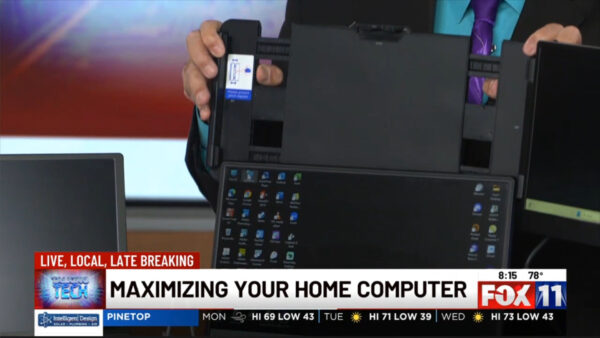
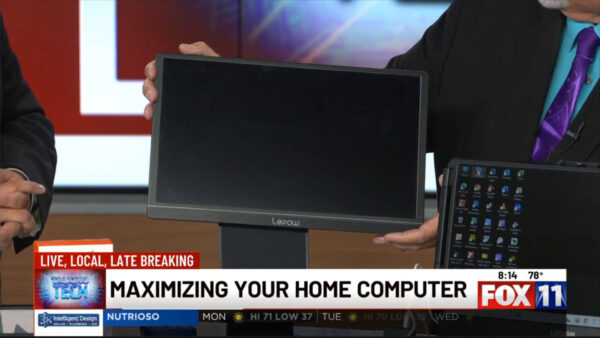









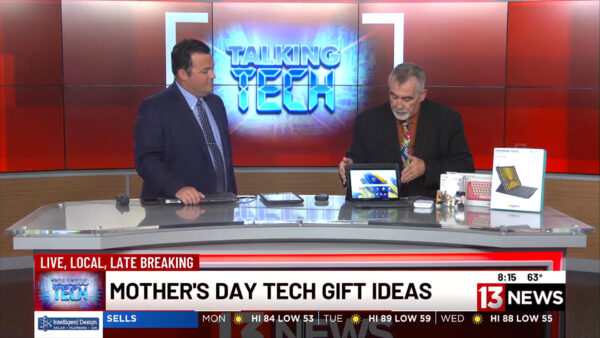
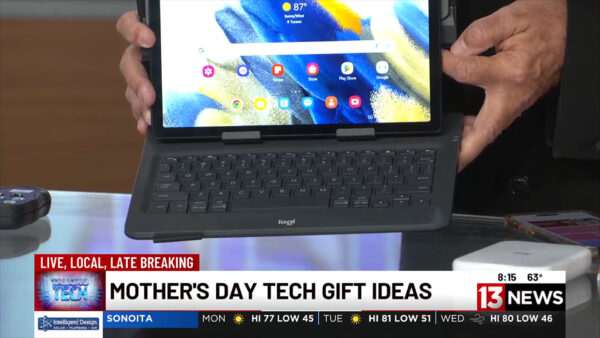


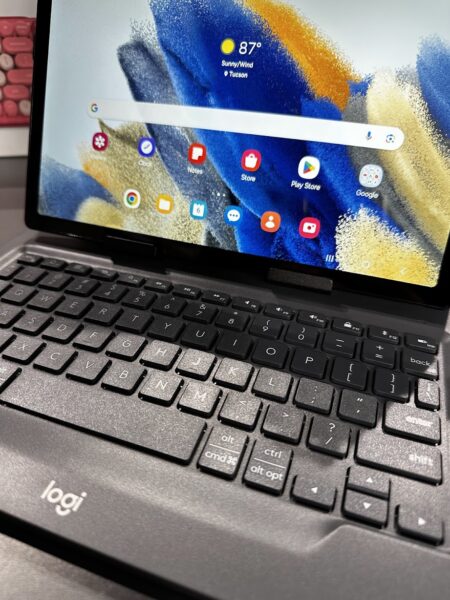
You must be logged in to post a comment.