We’ve probably all had those moments, the ones that make us cringe when we have accidentally deleted a file or wrote over a document we needed. About Ten years ago, the software to perform Data Retrieval was pretty expensive but honestly, a far cry cheaper than sending it to a lab to have it recovered.
While the Data Retrieval Labs today provide an invaluable service for Hard Drives that have been disabled due to mechanical errors, water damages, power problems or even fire – the work they can do in clean room environments is amazing. I will list a few of these Clean Room Companies that can work magic however even though the price has come down for this type of retrieval, it can still be rather pricey.
For those that may have accidentally deleted a file or folder and cleared the recycle bin and want to get it back, there may be a solution for you! GetData is an Australian Company which specializes in Data Recovery, Computer Forensics and tools for Windows. We took a look at their software package which can get you out of these situations when the data has been deleted. The Speed in locating the deleted files was impressive and a trial version from the company will show the files that have been found, to recover them you would have to purchase the full version.
We also talked about the impending End of Life for Windows XP. As mentioned in this segment if you haven’t thought about migrating out of Windows XP, it’s time! The product was scheduled to end security updates April 8th and when we recorded our segment on KMSB Fox 11, that was the date. Microsoft has looked at the numbers since then and found that migration has still been slow to switch over to Windows 7 or 8 so they have again extended the deadline for Windows XP AntiMalware to July 2015. While I couldn’t find this on the Microsoft Website, I would still recommend to upgrade as soon as possible.
You Don’t have to toss out that Windows XP Laptop or Desktop if you decide to go with a new machine. I have recommended to a few that run mission critical software built on the XP Platform to keep the PC and use it for that purpose.
Here are some Links to Check out!
http://www.getdata.com – The Website for the Software from GetData
http://www.microsoft.com – Find Info on the End of Life for Micrrosoft Windows XP
http://www.krollontrack.com – The Company Kroll On Track which recovers hard drives.
http://www.gillware.com – Gillware recovers Data from all types of Storage
 ith the 1st Roll-out of the New Sprint Direct 2 You service today in Kansas City and 2nd and 3rd planned for Chicago and Miami, the potential for Jobs and a better experience when transferring your phone data – Sprint believes we could see up to 5000 Direct 2 You positions created by the end of the year.
ith the 1st Roll-out of the New Sprint Direct 2 You service today in Kansas City and 2nd and 3rd planned for Chicago and Miami, the potential for Jobs and a better experience when transferring your phone data – Sprint believes we could see up to 5000 Direct 2 You positions created by the end of the year.
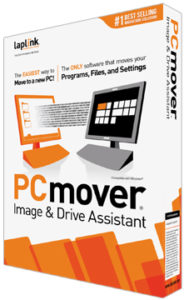
You must be logged in to post a comment.