New KMSB Fox 11 Segment – Asus Products for Work and for Fun!
For this Mornings Segment on KMSB Fox 11, We visit with Ana Orsini and share a couple of exciting products from Asus. First in the lineup is the Asus Zenbook S 13, a laptop that has left me thoroughly impressed. Measuring only 1cm in thickness and weighing just about 2.2 pounds, it boasts a powerful configuration featuring the 13th Generation Intel Core i7 processor, 1TB of SSD storage, and up to 32GB of memory.

What sets it apart is its claim to fame as the world’s thinnest OLED laptop with a 2.8K display. Some have compared it to the Macbook Air (Not the iMac as Mentioned here – Live TV) In all fairness to the Macbook Air Users, some of the power of that is in the Operating System for Mac users, this handy thin laptop runs Windows. Going beyond performance, the laptop is environmentally eco-friendly, extending its commitment even to the packaging. The 13.3-inch OLED screen is vibrant, the trackpad area is expanded – seriously it’s massive, and it comes with two Thunderbolt 4 jacks, USB 3.2, and HDMI. We also love that Asus has Added a touch of innovation, the Asus AISense which integrates an AI system for video calls, adjusting lighting and gaze for a more natural eye-to-eye contact.
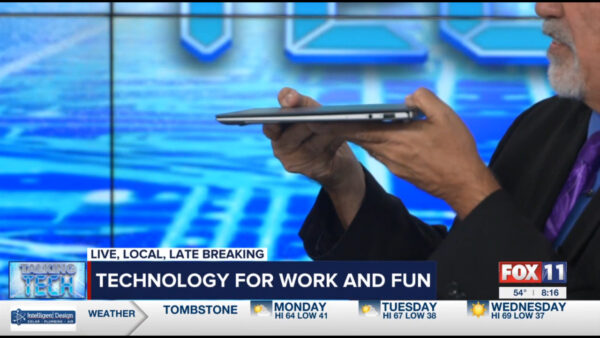
Asus doesn’t just stop at productivity; they want to make sure you have a blast too. Enter the Asus ROG (Republic of Gamers) Ally Extreme, a handheld gaming unit running on Windows. Armed with an AMD Ryzen Z1 Extreme processor, 16GB of memory, and 512GB of storage, this device stands out by offering a plethora, and because of The Three Amigos filmed here in Tucson we like to use that word, of gaming options. It’s not confined to a single source, allowing you to run and explore games from Steam, Xbox, PC Game Pass, and more. The Asus Armory Crate adds a layer of customization to your gaming experience, offering options to tailor your gameplay and buttons. The handheld features a bright 1080 7-inch screen with a 120Hz refresh rate. Priced at $599, the deal becomes even sweeter with a 3-month subscription to the Game Pass Ultimate service included. For additional details on these exciting products, visit https://www.asus.com/us/

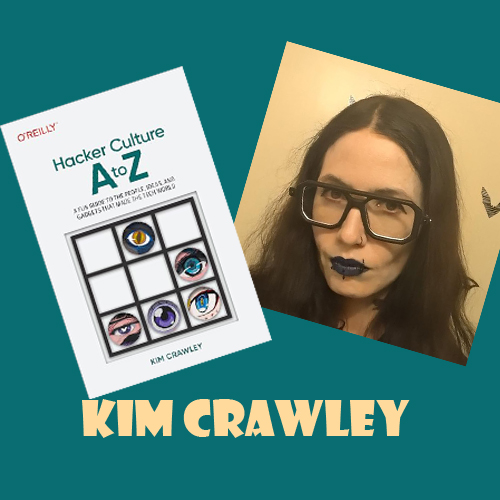


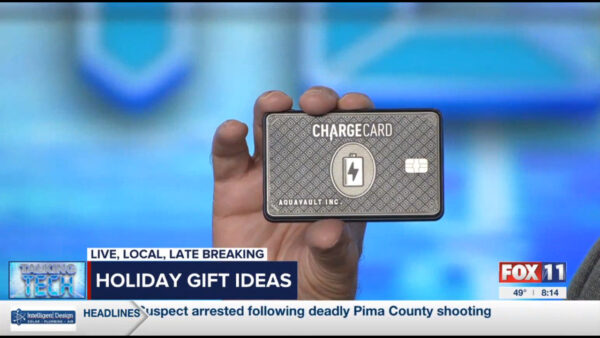



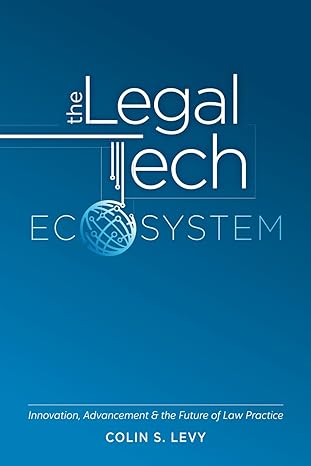

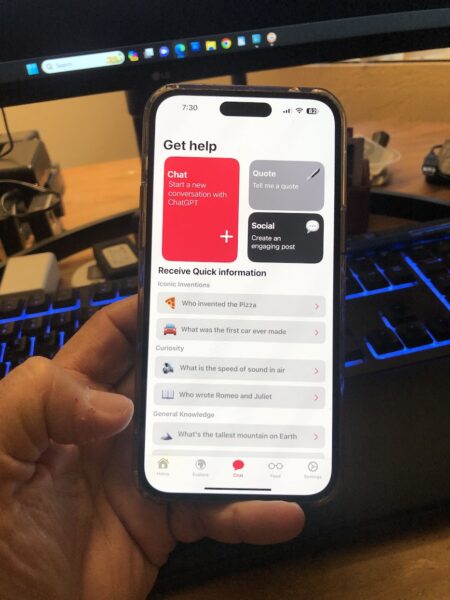
You must be logged in to post a comment.