In this Weeks TechtalkRadio Show Justin, Matt and Andy get a follow up comment and question from Listener Stu in response to Lou’s question about getting a PC System. Stu wondered what good options would be for adding a monitor into the build which should not be overlooked. The crew talks about high end monitors, Display Port vs HDMI, Refresh Rate and Size. Matt tells us about his Monitors from LG and how they have worked great. Justin tells us about Evergreen Electronics which features refurbished Monitors on a budget.

Andy tells us why he liked the 49″ G9 from Samsung for replacing two separate monitors. Matt and Andy both love the idea of but not the practicality of the Arc system. Another solution for a monitor is to use a Large TV as a monitor and they talk about why this can work good for a basic user. Matt reminds us of another factor when Building Your Own not to skimp on, the Power Supply. The crew discusses the 80 rating, Wattage and Modular Supplies. Listener Laurie wants a recommendation on Antivirus/Malware Protection and wonders if Windows Defender could be good enough or should she spend some money amid free choices. Matt surprises us with his choice while Justin recommends ESET.
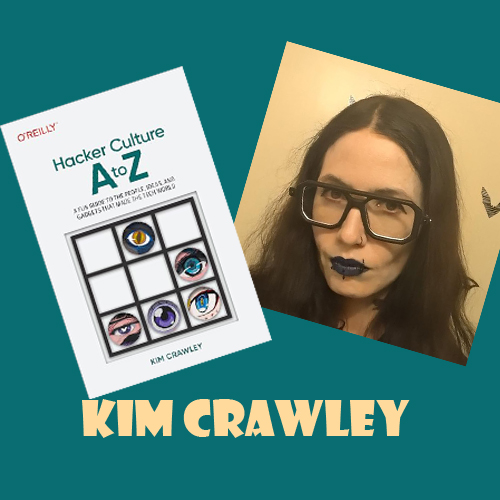
Cybersecurity Researcher and Author Kim Crawley visits the show and talks about her new book published from O’Reilly “Hacker Culture A to Z.” Kim talks about the fun easy read of the book, almost a encyclopedia of terms. The Author tells us how she wanted to learn more about how things work and getting her interested in the World of the Hack. The term Hacker has been used to describe and label criminal activity on the web or smartphones however it is not the accurate description of the mind of a hacker. Kim explains to us how “Hackers” have helped discover new ways to work, improve and develop new technologies. The Book Hacker Culture A to Z could help users be more aware of terms in the layout of A to Z. Some may have heard of the term Phishing, what does it mean and what is the origin of the act. Andy asked Kim about a piece of technology she is excited about, and she tells us about the Flipper Zero and what it can do. For More Information, Kim can be reached at https://www.linktr.ee/kimcrawley

Keeping the kids and let’s face it, our eyes, safe on the Net from images/content can be a difficult task for the parent and user. We welcome to the Show Yaron Litwin, Digital Safety Expert and Chief Marketing Expert from Canopy to discuss the company and how it offers these protections and a Digital Safety App. The Shield App can protect in Real time can hide images such as dangerous explicit material. Yaron tells us about the development of Canopy and how its patented technology can add that filter. Digital Wellness is discussed as adults are looking to keep them clear from unwanted content and create a safer space for the wellness of children with time online limitations. Yaron tells us how the Software may not block the entire website such as YouTube just content that is deemed to be explicit which can be set up by the parent. We also learn of some of the protections in place to help protect from removal or termination of the Shield. Yaron tells us about the different plans available and how Business and Educational facilities could use Canopy. The Website for Canopy is https://www.canopy.us
Justin tells us about a headshot he needed and how he felt it needed adjusting. After sending it to the Graphics Artist with the company and asking if it could be made better. The results had us laughing with Justin proclaiming “He Rotated My Head!” Justin tells us about the Subreddit https://www.reddit.com/r/PhotoshopRequest/ This gives Andy the idea to create a contest out of it with “Creepy Justin.”

You must be logged in to post a comment.