KMSB Fox 11 Segment – Featuring the Samsung Galaxy S10 from Verizon Wireless
In this Weeks Segment for KMSB Fox 11, We feature the latest Smartphone Technology from Samsung with the All New Samsung Galaxy S10. Samsung recently launched three new devices under the S10 line, the Samsung Galaxy S10E, Galaxy S10 and Galaxy S10 Plus
The Samsung Galaxy S10, sent to us by Verizon Wireless, is loaded with some great new features. The Screen is amazing, one of the brightest screens we’ve have seen., The Home Button is gone instead you control the phone with gestures. The Samsung Galaxy S10 we are looking at, it has four lenses for really capturing the perfect moment!
Two 12mp lenses are on the rear of the Samsung Galaxy S10. One telephoto, one wide angle and a 16mp Ultra Wide. For the forward camera users will find a 10mp selfie camera, in all this equates to some stunning photos in just about any condition, and video fares just as good with 4K 60fps.
The Samsung Galaxy S10 “Super Steady” feature gives you much smoother videos, even with action videos. One of the features we really love is wireless charging with Wireless Power Share, friend low on power which is wireless charging capable? Hook them together, by laying them on one another and charge your friends device! It can even work with Galaxy Buds or Smart Watch!
The Battery is 3400 mAh which is rated to get you all day use based of course on your use!
Storage for the Samsung Galaxy S10 is available in 128GB or 512GB but also will accept an Micro SD card with an additional 512GB, Price from Verizon is 899 for 128GB and 1149.00 for 512GB. The S10 Plus which has a little larger screen and other features including an extra forward lens, for the 1tb model it is $1599.00
During the Segment we referred to the Storage on the S10 as 528GB (Live TV) it is 512GB
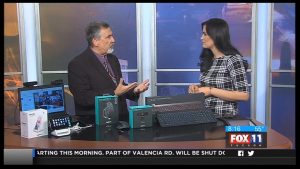 Today we are taking a look at Products for making the Desktop Computer Experience better! We share some products from Logitech that can do just that! From Desktop Video to Charging your Smartphone on the Desktop.
Today we are taking a look at Products for making the Desktop Computer Experience better! We share some products from Logitech that can do just that! From Desktop Video to Charging your Smartphone on the Desktop. Finally the Logitech Craft Keyboard, a New way to get creative and productive on the desktop. A Wireless Keyboard with a Input Dial. This dial can work with an app for functions such as adjusting images, enlarging text using the Logitech Options Software. It features smart illumination which can adjust as your hands approach the keyboard. SRP $174.99
Finally the Logitech Craft Keyboard, a New way to get creative and productive on the desktop. A Wireless Keyboard with a Input Dial. This dial can work with an app for functions such as adjusting images, enlarging text using the Logitech Options Software. It features smart illumination which can adjust as your hands approach the keyboard. SRP $174.99
You must be logged in to post a comment.