Episode 436 – What Do We Call This Thing?
This week’s episode of TechtalkRadio took a unique turn, as Andy Taylor, Matt Jones, and Justin Lemme decided to release an exclusive online-only show. With no FCC restrictions, the trio embraced a more unfiltered and free-flowing conversation, much to their delight. They kicked things off with some lighthearted banter, including discussions on parenting struggles and a deep dive into the differences between Pembroke and Cardigan Corgis. This set the tone for a fun and informal episode, allowing the hosts to indulge in humor and casual storytelling without the usual broadcast constraints.



The discussion soon shifted to artificial intelligence, a topic that’s dominating the tech world. Andy shared his experience with Alexa Plus and his preference for Google Gemini when using AI for assistance. Justin and Matt explored the competitive AI landscape, analyzing how Apple is struggling to keep up in the AI race. They pointed out Apple’s history of adopting existing technology rather than innovating, highlighting Siri’s shortcomings. The conversation expanded into their personal experiences with AI tools, including ChatGPT, Grok, and Perplexity, with Matt venting frustrations over ChatGPT’s inconsistencies in coding tasks.
As the discussion continued, the team debated the ethics of AI development, touching on OpenAI’s recent controversies and accusations of data scraping. Matt expressed his frustrations with AI companies profiting off vast amounts of web data, while Justin emphasized the growing reliance on AI tools for coding, content generation, and even bedtime stories. The conversation highlighted the tension between AI’s growing capabilities and the ethical concerns surrounding its development, reinforcing the importance of user choice and awareness when selecting AI models.

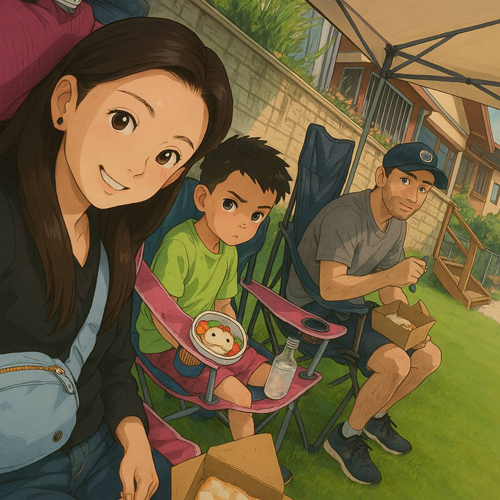
The episode wrapped up with a fascinating look at AI-generated art, particularly the emerging trend of using AI to recreate images in the style of Studio Ghibli. Justin shared how his wife, Misa, transformed a casual photo into an authentic-looking Ghibli masterpiece using AI. This sparked a discussion on AI’s impact on creativity, with Matt raising concerns about how far AI should go in replicating established artistic styles.
Andy Taylor shares his frustrating experience with Adobe’s licensing system after attempting to install his Creative Suite 5.5 Master Collection on a new studio computer. Despite holding a perpetual license, Adobe’s deactivation servers have been retired, making it impossible to reactivate older software—even when legally owned.
Justin and Matt chime in, highlighting the growing dissatisfaction with Adobe’s pricing, subscription model, and restrictive policies. The team explores alternative solutions, including Reaper for audio editing and Kdenlive for video work, as viable replacements for Adobe’s bloated ecosystem.
As Andy awaits a response from Adobe’s PR team, the discussion shifts to the broader impact of software as a service (SaaS), AI-driven creative tools, and whether Adobe’s heavy-handed approach might drive more users toward open-source alternatives. Could Adobe’s grip on creative professionals loosen in the coming years? Will a class action lawsuit arise from users locked out of their software? The TechtalkRadio team dives into the uncertain future of digital ownership.
Justin shares an exciting weekend adventure with his son Eric—discovering mini battle bots! After visiting a local hobby store, they witnessed intense robotic combat with pint-sized bots crafted through 3D printing and DIY engineering. Now, Justin’s diving into the world of custom bot-building, possibly dusting off his old 3D printer.
Andy also highlights “Going Postal: The Legacy Foretold,” a new documentary making waves at film festivals. The film dives into the wild history of Vince Desi and the controversial Postal video game franchise. Will we see it available online soon? The team is hoping so! With their usual blend of humor, insight, and a few unexpected tangents, the team delivered an engaging and lively episode that gave listeners a fresh, unrestricted take on the latest in tech.








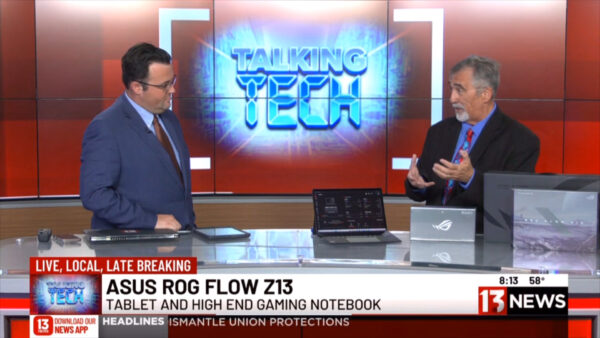
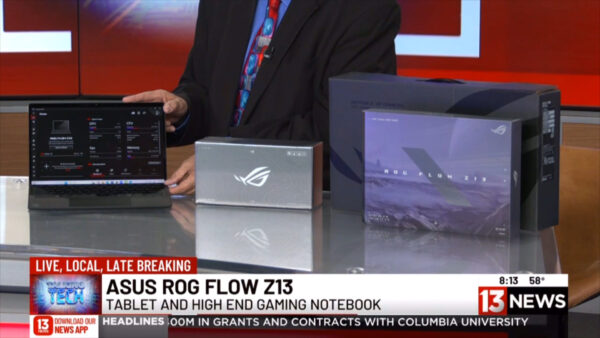
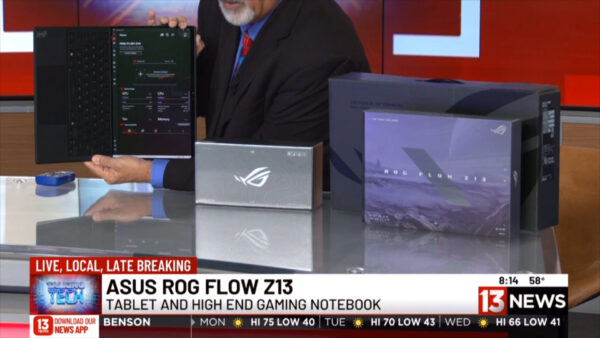
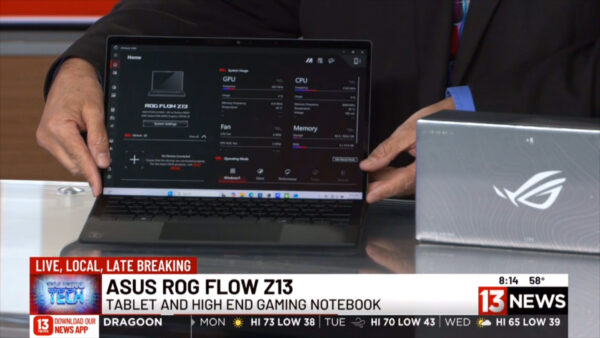
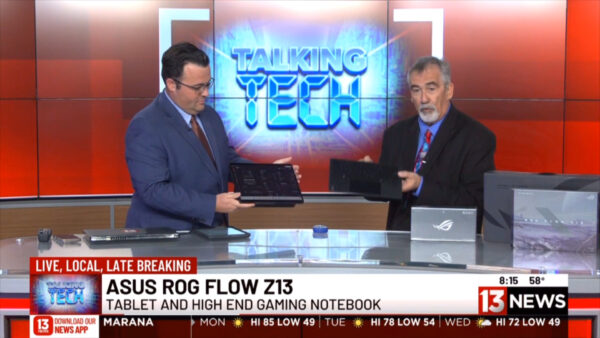
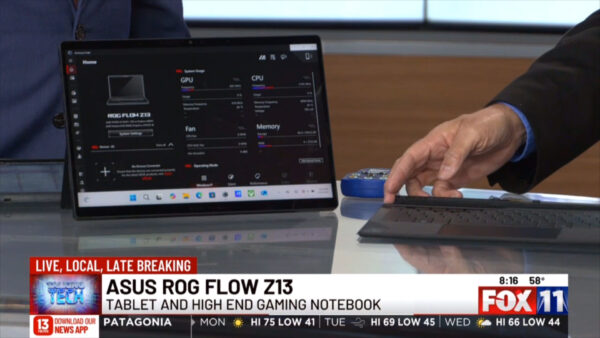

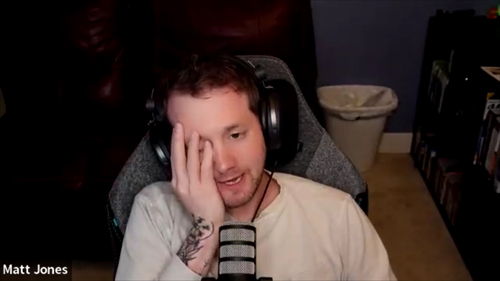
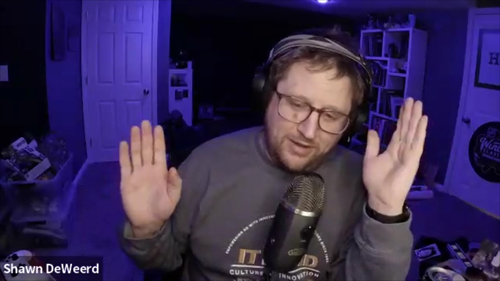
You must be logged in to post a comment.