New Show! 18 Wheels and A Big Rig! – RyaStream
In this Weeks TechtalkRadio, Justin Lemme and Shawn DeWeerd school Andy on the proper pronunciation of Notre Dame, not the one with the hunchback! We get the opportunity to have a great discussion with Live Streamer Ryan from RyaStream. While we have talked recently about the newly announced Microsoft Flight Simulator 2020, it is going to be just one of the many simulators on the desktops and consoles of many. Ryan specializes in American Truck Simulator and streams the simulation Live over Facebook. Ryan is an actual truck driver as his chosen profession and talks about the similarities between driving a real truck on the roads and the trucks in American Truck Simulator.
Ryan from RyaStream not only provides a lot of fun to those watching his stream, he interacts with the visitors. What’s also impressive is the hardware in both controlling the simulations and the hardware to produce the popular stream. Ryan shares with us his progression of adding the hardware over time to get the most out of the titles. RyaStream shares some of his products he uses from Advanced Simulation Products to the El Gato Stream Deck to OBS Studio to the great controllers at Thrustmaster. Talking with Ryan from RyaStream is a Fun segment which tells us about Live Streaming and the origins of American Truck Simulator from SCS Software!
Shawn DeWeerd talks about the latest release from GoPro, The GoPro Hero 8 which features a new design and the same style as the Go Pro Hero Session. The unit itself is now more of a modular device, Shawn gives us a great overview.
A new security threat with some Lightning Cables which have been found to include Hotspots embedded within. The guys talk about an old trick of malware infected USB thumb drives left in coffee shops and on the ground.
Justin shares with us a great link for Adults and Kids, they can watch Astronauts read stories over video based on the Stem Curriculum, Check out StoryTimefromSpace.com
Connect with us on our Social Media sites.
Facebook @techtalkers
Twitter @TechtalkRadio
Instagram techtalkradio
Web: TechtalkRadio.Com
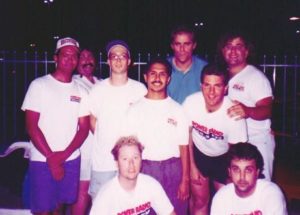
You must be logged in to post a comment.