Listen in to our chat with Doug Little of Wacom on the Products they have Available for Education and Graphic Artist
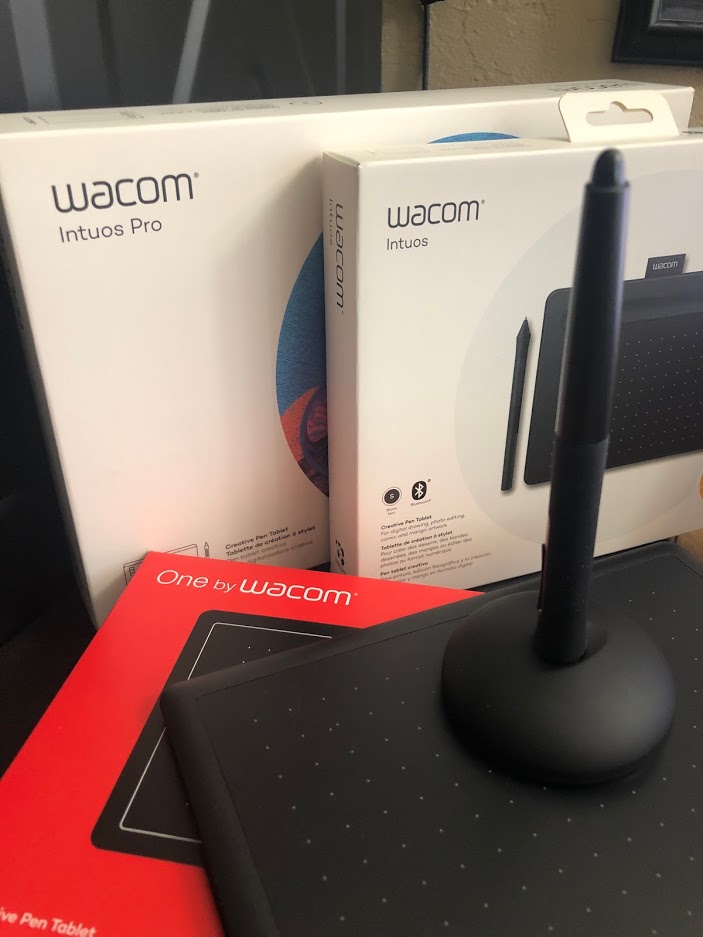

The Blog for the TechtalkRadio Show
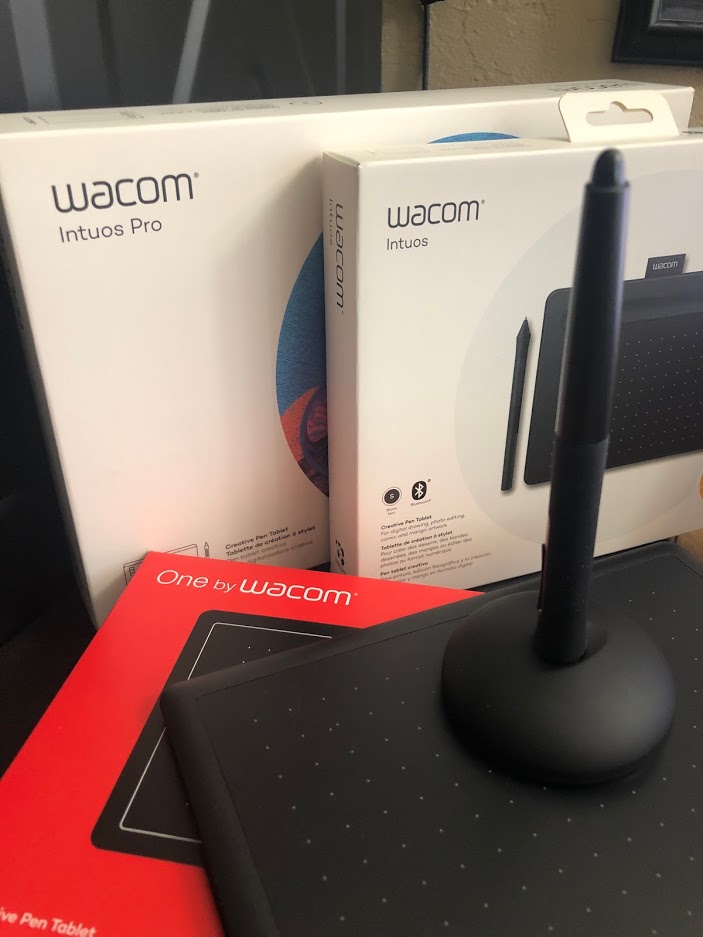

For this Segment this Morning, We have some great products for not only Education but also very popular with Graphic Artist. Wacom has been making products for years with its beginnings in 1983 in Japan. The company makes graphics tablet which can allow the user to use a digital pen on the tablet and relay that information to the screen within Graphics Programs such as CorelDraw Graphics Suite, Adobe Illustrator and Photoshop. With this though, the power of the product is in the pen. One of the newest products they have introduced is the One by Wacom. What’s great about it, it can be used with not only PC or Mac based systems but also with Chromebooks. The Pen is battery free and done with pressure sensitivity to give student the feel of Pen on Paper, You can write with it, answer questions and even create with it. We have the Small One by Wacom tablet which retails for only under 60 bucks.

Next is the Wacom Intuos Wireless Graphics Drawing Tablet, again, the power of the pen. It features a bunch of software to get you started exploring and creating. The top buttons can be set and programmed for actions that can help with the workflow. The screen can be shared perfect for remote classrooms and meetings. The pen features 4,096 levels of pressure sensitivity. No USB Connection is required as a Wireless connection can be made thanks to Bluetooth 4.2 but USB is available if Bluetooth is not available.
Lastly we have the Wacom Intuos Pro – Available in three different sizes, we have the Small Edition which comes loaded with some great software for creating some amazing graphics. The specialized pen is the Pro Pen Two with interchangeable nibs, these are used for fine tuning and intricate touch ups. I love the fact that it gives the user that pen experience and opens up the creative workflow. The Intuos Pro is priced around $250. To take a look, check out https://www.wacom.com
Our segment today actually came as the idea from a Viewer of the Segments on Fox 11. He had mentioned how the keyboards for computers were all smaller and not as easy to use, this focusing on the Older User – Also that they weren’t looking at a Wireless Solution. So we have gathered a couple of alternatives that are easy to use, corded and a very nice touch when typing.
One of the Products to look at is from Logitech G, the Gaming Division of the company. Just like Gaming Chairs can be used for Comfort and not always for Gaming, Logitech G has some great products from Headphones to Mice to Keyboards for Gamers AND the Casual User. We look at the Logitech G Pro Keyboard. QA Compact Ten Keyless Keyboard which has a great feel for the user when typing. You know you hit the correct keys and honestly, I found my typing even faster with this keyboard. It is Smaller yet with a Big Key Feel. Many of us don’t need the Extra Real Estate from 10 keys so they are eliminated. It features the GX Clicky Mechanical Switches Full Height and gives a better experience when typing. It is Colorful too, you can program the light pattern with the Free HG Hub Software to suit your taste and the keys can be altered for Linear or Tactile use, I prefer the mechanical feel. Another great feature, the 5 ft Cable is detachable and can be easily carried in a gaming or laptop bag to use instead of that Laptop Keyboard. The F Keys are Programmable as well great for Gaming or even repetitive typing task. It retails for about 129.00
A little less expensive from another company that carries product for the casual user and the gamer is Razer. They produce the Ornata Chroma Keyboard. This also features a Mechanical Touch Key Switches Mid Height, Backlit keys and can be programmed easily with the Razor Cortex Software. It is a little larger then the Logitech G Pro but does feature the 10 Key and the Cord is not detachable. The Light scheme can be customized as well and the keyboard can be set up for gamers to get the best use of the keyboard with the layout for that game. The Razer Ornata Chroma sells for about 70.00 You Can check out the line of products at Razer.Com
In this Weeks TechtalkRadio Show, its Andy Taylor Shawn DeWeerd and Justin Lemme on the show. Shawn has been busy working with the Sports schedule at the University and producing the sporting events and shares some of the biggest challenges in getting these done. Shawn gives us a look at the Wyze Light Bulbs and the ability to change some of the schemes all controlled by an App. Justin talks about why he ended up no longer using the Philips Hue system. Andy talks about the Wyze Cameras and how happy the Outdoor Camera has made his friends who bought the system. Andy shares a scary story which he calls his Social Dilemma moment regarding an Ad, fed to him on Instagram which hit too close to home. Andy notices that some of the quizzes which can reveal information used for passwords or verification have started to appear on Facebook and Twitter, this is dangerous for giving up info to those looking at your pages for information. The guys talk about personal data leaked online on Facebook. Justin tells us a way to read the envelope as to whether it is junk mail or not.
Shawn shares some info on a project he has been taking up for a Plex Server within his trailer while camping. He tells us what is unique about the 12v Raspberry Pi server and why he did it.
Justin talks about the uses he has found for Raspberry Pi and in the meantime builds a giant robot spider for some fun called a hexapod.
Justin tells us about finding some Bitcoin he forgot about from 2016 and just sitting there has had great return. He tells us the story about discovering it and then deciding to buy himself a Samsung Galaxy Tab S7Plus, we talk about that decision and why that over the Microsoft Surface. Justin explains the difference between the 2 and how the Surface is more of a powerful laptop. Justin tells us about using Sketch Desk.
Justin brings back 60Sec Tech, he talks about Social Media handles on Sports uniforms, Neuralink and the monkey playing pong, Microsoft buys Nuance. The guys pick the story about the Monkey and Justin tells us how it was done.
Facebook @techtalkers
Twitter @TechtalkRadio
Instagram techtalkradio
Web: TechtalkRadio.Com
Subscribe and Like on Spreaker!
For this Mornings Segment we took a look at the Important process of Data Backup. Wednesday March 31st was World Backup Day. The idea was to do it before April 1st, Don’t Be a Fool, Backup! Even if you missed out on World Backup Day, it is always wise to, and I Quote Larry the Cable Guy “Get er done!”
For the Segment we stress what is a backup, A backup is a second or to be real safe a third copy of all your important files — for example, your family photos, home videos, documents and emails so you would never lose them in the event of a Disaster.
Instead of storing it all in one place (like your computer), you keep another copy of everything somewhere safe. First of All, while copying them to a Flash Drive or External Hard Drive, there are options to restore your system in the case of a hard drive failure, and it happens. The technology behind the storage devices has become much better over the years moving from a traditional “Spinny” drive to SSD Drives (Solid State – No Moving Parts)
While I am a fan of the Acronis Software, True Image 2021 and not only giving you a way to make an Image Copy of your system but also backups when your system changes. The newest version also offers data protection with Cloud Backups – storing your data in a secured cloud setting. The Product sells for about 40 dollars for a single version and for a Five User System about $70. There is a few free options and one that gets a lot of love is EaseUS.Com. The Free Software will do backups and incremental backups. The Pro Version which is $30 can do drive imaging
Hardware for backup can be done with various Hard Drives and they come in different sizes. If you have a 500GB drive in your system, I recommend 750GB or Larger, the cost per terabyte is very reasonable. One option is the My Passport drive from WD –portable hard drive storage for your Windows computer (can be reformatted to support other operating systems). Available in up to 5TB of storage, the My Passport drive also offers automatic backup software
Also don’t forget to backup your Smartphones – whether you use google drive or icloud depending on your device – SanDisk makes a removable flash drive that can connect to your device and using software easily backup your photos, videos and documents.
Portable is important because, you really don’t want to store your backup with your system, a fire or disaster would effect your backups – having it at work or in a safe deposit can protect your data from this. I recommend taking a look at the hardware at wd.com and for more on the need to back up your data – http://www.worldbackupday.com/
You must be logged in to post a comment.